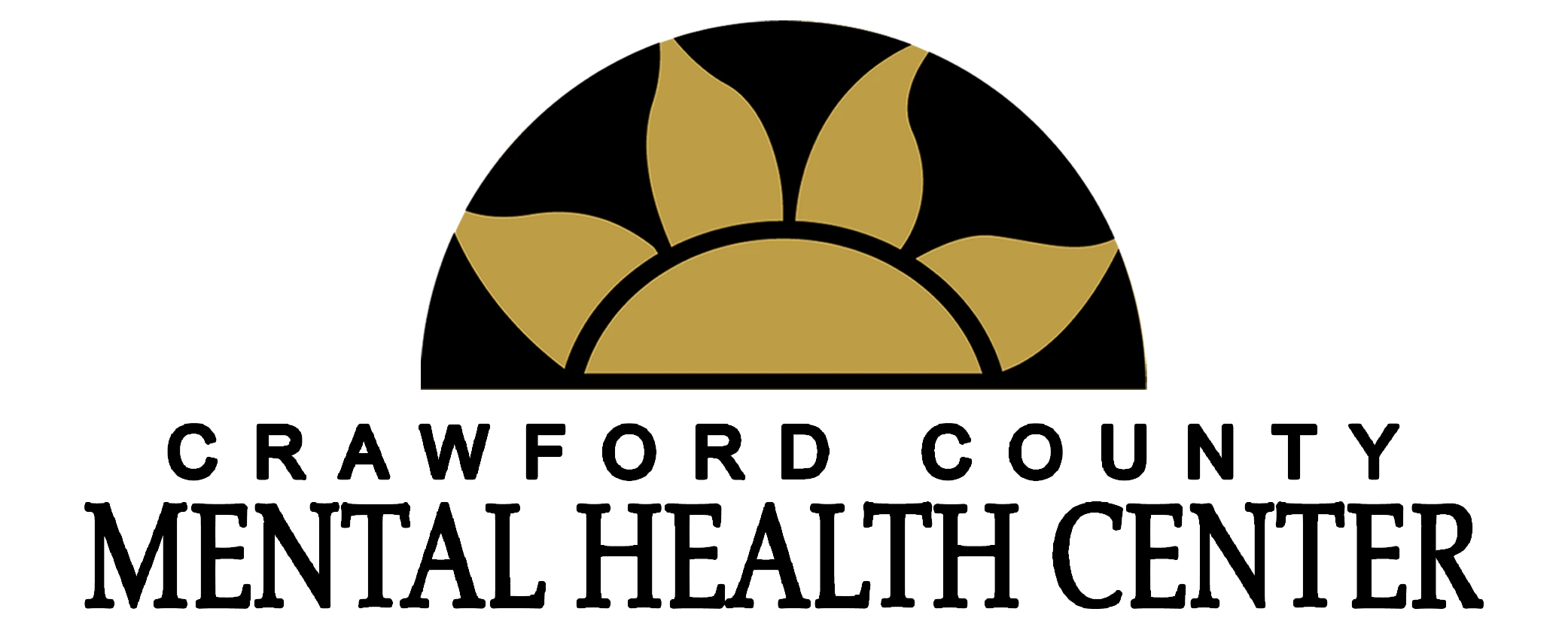Client Portal
The CCMHC Client Portal is LIVE! Take your mental health care on the go. Download the app today.
To access the CCMHC Client Portal through your browser, please click here.
Registering for the CCMHC Client Portal
To enroll into the CCMHC Client Portal, please provide the front desk staff with you email address. After doing so, the follow steps will allow you access to the portal:
- You will receive an email to register for the portal.
- Once you’ve opened the email, click on the “Create my account” button to begin creating your account.
- Follow the on-screen instructions to choose and confirm your password.
- After setting up your password, you will be navigated to a new page. Click the “Get started” button.
- Choose how you would like your appointment reminders (notifications)
- If you click SMS (text) or Voice, an option to add phone numbers will pop-up. You can add up to 10 phone numbers.
- Add your phone number and click “Continue.”
- Clicking “+Add phone number(s)” will give you the ability to add more phone numbers to your account.
Last, ensure you click the “All done” button to complete your registration. You can now have access to the CCMHC Portal, which can be accessed through the mobile app or on your browser (mobile or desktop). If you have any questions, please call 620-231-5130 or talk to your provider.
How to a join telehealth video session through the CCMHC Client Portal
You will receive an email invitation to your telehealth video appointment. Click on the “Visit my account button” contained in the email. To ensure your account is ready for your online session, please follow these steps:
- Step 1: Click the “Get started” button.
- Step 2: Click the “Next step” button twice.
- Step 3: If you do not have Zoom installed, click the “No help me install Zoom” button. If you do have Zoom installed, click the “Yes, I already have Zoom” button.
- Step 4: Click the “All done” button.
To join your session: Click “View all appointments.”
At the time of your scheduled appointment, click the “Join video session” button to access your telehealth appointment.
Future CCMHC Client Portal Updates
Presently, the CCMHC Client Portal allows clients to receive appointment reminders, as well as the ability to cancel and schedule appointments. The client portal also offers convenient and secure telehealth service options that are hosted within the portal.
Future CCMHC Client Portal updates will integrate the current electronic health record to the patient portal — allowing clients:
- On-demand access to their health records and information
- Accessibility to edit and upload consumer forms and paperwork
- Ability to connect with providers
- Secure and convenient payment options
… and more!
The CCMHC Client Portal will provide clients the additional tools needed to take a proactive approach to their mental health care in an increasingly technological world.